Schedule Changes - Add or Withdraw from a Course
Any changes to your schedule after the third day of the semester and continuing until the last day to withdraw (see Academic Calendar) will need to use the following process. The student initiates the process in UCanWeb and it will be routed to the advisor, instructor and/or dean's office as needed. Below you will find instructions on how to do so through your UCanWeb account.
The Process is slightly different if you are withdrawing from ALL of your courses for this semester. See Withdrawal from College for instructions.
Notes
- There is a $20 processing fee on each request you submit. This fee will automatically be added to your bill.
- Please watch your SUNY Canton email for actions you need to take in the process to make sure it is complete Please watch the deadlines: see Academic Calendar.
Instructions
This is a two part process. First you will make the request and, if approved, you will have to go back into UCanWeb to approve. Notice will be sent to your SUNY Canton email, so be sure to check regularly.
Part 1 | Part 2
- Log into UCan Web with your username and password
- Go to the Student Menu tab
- Select Registration
- Click on UCanWeb 9 - Course Change Request (Beyond Last day, Permission/s Now Required) (see screenshot below)
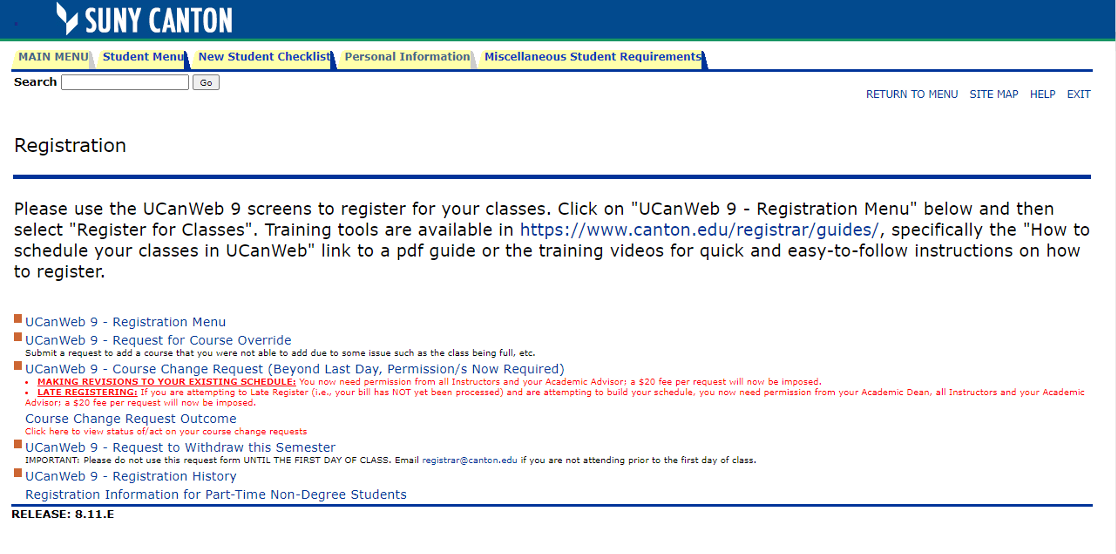
Course Change Request Form (see screenshot below)
- Enter your area code and phone number (optional)
- Click boxes in the ‘Courses Dropped’ section to select any courses you wish to remove from your schedule
- Enter CRN #(s) in the ‘Courses Added’ box to request permission into courses
- Add any comments in the comment box (optional)
- You may click ‘Refresh/Calculate’ if you wish to update your estimated credit hours (optional)
- Click ‘Submit Request’
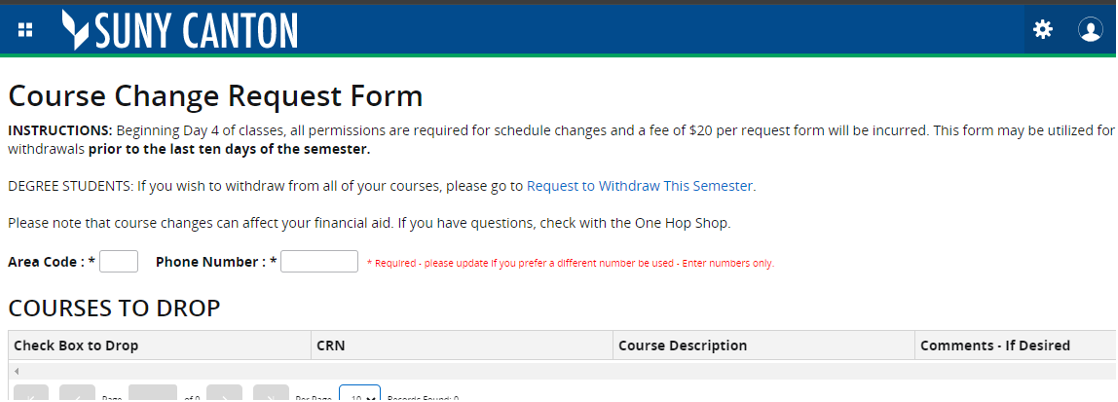
- Once each approver acts on your request, you will receive an email via your SUNY Canton email. Please read the emails carefully.
Part 2
- If you receive approvals, you must click on the Course Change Request Outcome IT IS YOUR RESPONSIBILITY TO COMPLETE THE PROCESS! If you do not act on your approvals, your schedule will not be adjusted. (see Course Change Request Outcome Worksheet screenshot below)
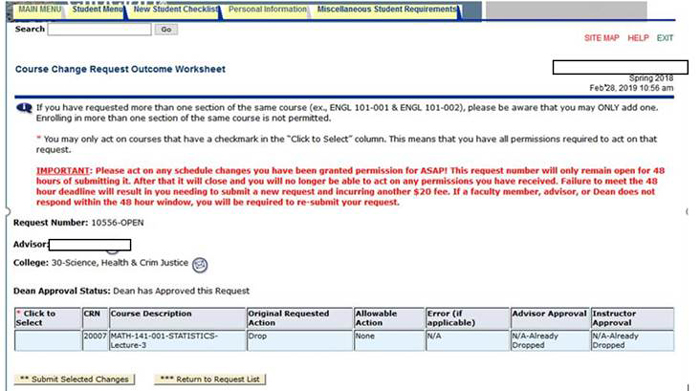
If you have login issues, please contact the Help Desk at helpdesk@canton.edu or 315-386-7448
If you have UCanWeb issues, please contact the Registrar’s Office at registrar@canton.edu or 315-386-7616
Registrar's Office
Miller Campus Center - 1st Floor
34 Cornell Drive
Canton, NY 13617
Phone: 315-386-7616
Fax: 315-379-3819
registrar@canton.edu
Regular Office Hours:
Monday, Tuesday, Wednesday, Friday
8:00 am-4:30 pm
Thursday
9:00-4:30 pm
Summer/Vacation Office Hours:
Monday, Tuesday, Wednesday, Friday
8:00 am-4:00 pm
Thursday
9:00-4:00 pm


